 |
| Thanks to HB for the middle image. |
Have you noticed that Blogger images display a dark shadow/border around them when posted? Here's how to remove that.
In the Blogger dashboard, Go to Design>>Template Designer>>Advanced>>Add CSS and then paste in the following code:
.post-body img, .post-body .tr-caption-container, .Profile img, .Image img,.BlogList .item-thumbnail img {
padding: 0 !important;
border: none !important;
background: none !important;
-moz-box-shadow: 0px 0px 0px transparent !important;
-webkit-box-shadow: 0px 0px 0px transparent !important;
box-shadow: 0px 0px 0px transparent !important;
}
Hit "enter" and then click apply to blog.
Here's what it will look like:
That's it! The border will now be removed.



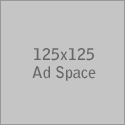






0 comments:
Post a Comment